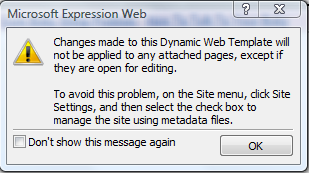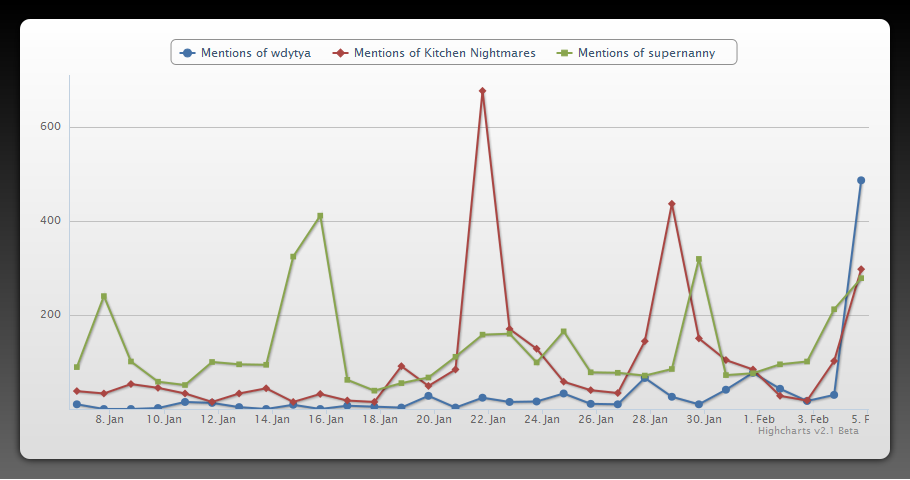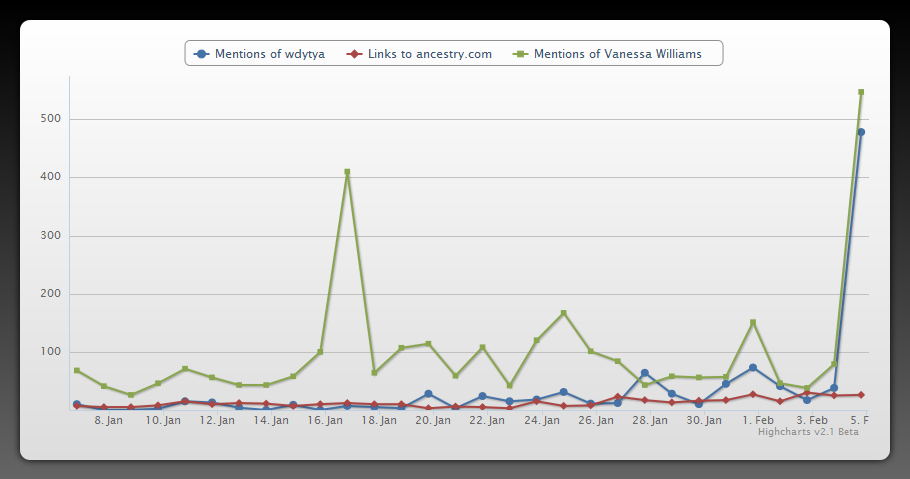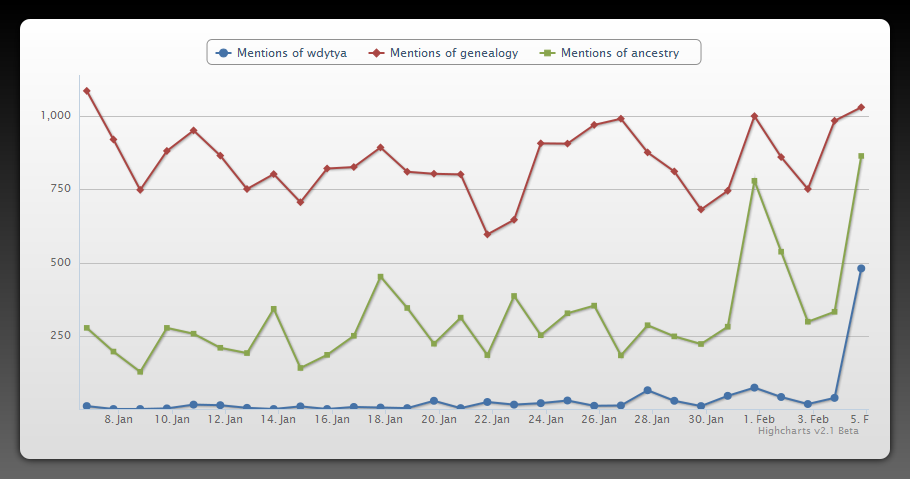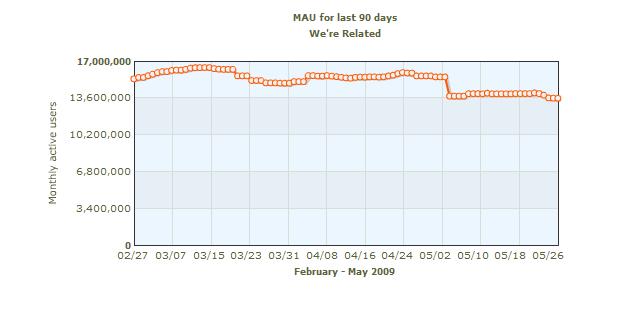A recent review of over 11 thousand Facebook ads found that the ad market on Facebook is evolving. A Webtrends study analyzed 1,500 campaigns, 11.2 million ads, 2.2 million clicks, and 4.5 billion impressions. A quick review can be found here and then a link to the actual study at the bottom of the article.
Demand most often produces higher costs for the marketer, while decreasing the effectiveness of campaigns. Of no surprise to most who market on Facebook is that you are paying more for each click then you were just a year ago. The 2009 to 2010 difference though, is quite telling. Ad costs per click rose 81% while the actual c/t per ad dropped 19%. Yes, the overall cpm cost is still quite puny, at only 25 cents cpm during 2010, even though that reflects a 47% increase over just a year prior. The takeaway? The longer you wait to begin your campaign on Facebook, the costlier that campaign will likely become.
But there are some metrics you can use to increase your Facebook marketing effectiveness:
Marketing that targets mid-life adults (45-64) will produce the highest c/t rate, and that the difference in c/t rate is quite substantial. A 55 year old is almost 3x as likely to click a Facebook ad then an 18 year old. And if the 55 year old you’re targeting is a woman then that percentage is likely to increase even more. If you need to market to a younger audience though, there are several methods you can use to increase your c/t rate:
- Increase Effectiveness using Social Brands
Google AdSense is so effective, because it targets a users interest at that very moment with a marketers ad. This study shows that if you’re marketing a social brand, then Facebook will likely give you a better c/t rate as your ad will perform better. That’s not that surprising and should have been surmised by the fact that users using a social site would be more inclined to click on a social ad. When writing your copy is there a way you can key into this social awareness on Facebook to increase your c/t’s? - Target Non College Educated
If your ads are not specifically college related, then targeting non college educated fans will increase your c/t by an average of 87 percent. Using the friends of fans feature on these same fans will increase your c/t by an additional 32%. - Use Friends of Fans to Target College Educated
If you need to target specifically college educated fans then use the friend of fan targeting. This study found that using the friends of fans feature can increase the c/t rate by 113% for college educated fans.
Probably the most important metric that came out of this study is the diminishing return on your ad. Ad staleness is nothing new, but the unusual quickness in which this occurs on Facebook… only 3-5 days per ad, means marketers on Facebook will have to spend more time managing their ads then they may have through other advertising means. Using the friends of fans feature can diminish the speed of deterioration, but deteriorate your ad will do, until it is removed by Facebook as no longer effective.
What reason would there be for such a rapid loss in Facebook marketing effectiveness? Likely the issue lies someplace between the nature of social marketing, ad staleness, and visual blindness. Which of those three contributed, wasn’t discussed in the report, which concentrated more on the facts then on supplication, so your guess is as good as mine. The underlying fact can not be ignored though, your ads effectiveness will deteriorate rapidly on Facebook until it is removed. Make sure you have a game plan in place to prepare for that.
While this study provides some great insights into the likelihood of a user clicking on your ad, and how to keep your ad viable on Facebook, it doesn’t touch the more important factor of fan conversion. Basically, it’s studying the wrong metric. The most important metric isn’t how many c/t’s you get (except maybe for Facebook itself), it’s how well you can convert a c/t, and at what cost. Getting 600 females 55 years old to c/t to my ad, but only 1 conversion, is less effective then getting 200 males 20 years old, when I get 5 conversions of those 200. And this is ultimately Facebook’s dilemma. Their engagement metrics are more concerned with the effectiveness of your ad on their site, then they are with the effectiveness of your ad producing sales for you!
- Facebook Advertising Performance Benchmarks & Insights
- Here is the summary by Webtrends Company Blog
Some other posts which provide a unique look into this data:
- Facts. Clickthrough Rates (CTRs) for Facebook Ads
Takes a look at the dismal c/t rates for Facebook Ads as reported in the Webtrends report. - The Short Lifetime Of Facebook Ads
Another look into the short lifetime of ads on Facebook.